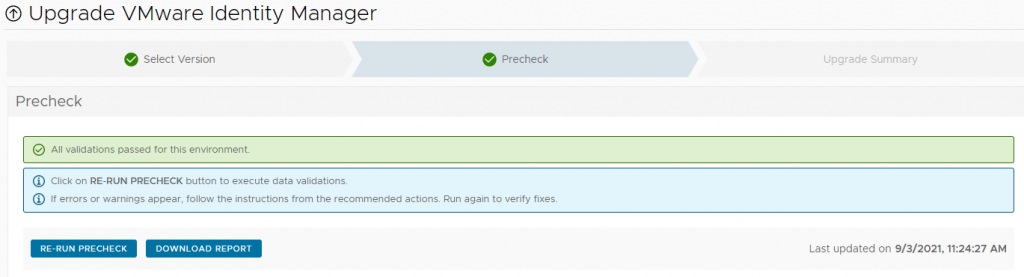While upgrading my VRA home lab to version 8.5 I hit a number of issues with the Workspace One Access (VMware Identity Manager) upgrade from 3.3.4 to 3.3.5. I’m running the upgrade from vRLCM and while running the pre checks 2 major issues were flagged 1. the size of the disks and 2. missing network vApp properties, these needed to be fixed before i can continue with the upgrade work.
Size of Disks
#1 The local disk did not have enough free space and as this has been upgraded multiple times the vmdk sizes were not the default 3.3.5 sizing.
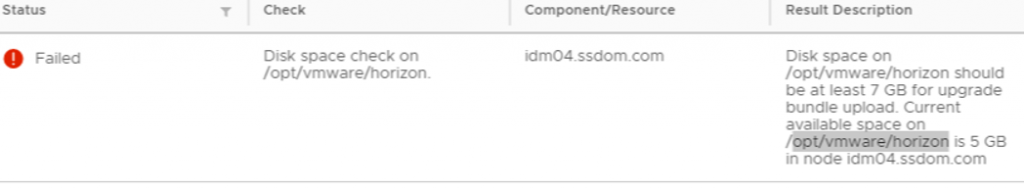
At the time of running this upgrade there is not a VMware KB that covers off the supported process to add and expand the disk and file system for WS1 access. Following this community post I managed to run the steps and get passed this pre check, this will change all the filesystems to the default 3.3.5 sizing.
Network vApp Properties
#2 The next issues was due to my vIDM VM missing vApp settings in virtual center, this must have been due to another issue at some point where the VM was dropped off the VC and then manually added back in as a new object. when I looked at the vApp option it was not even enabled.
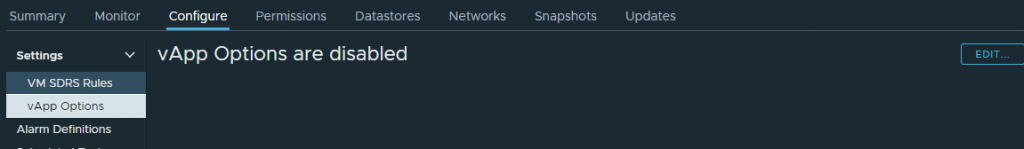
This is the error shown in the vRLCM pre check.
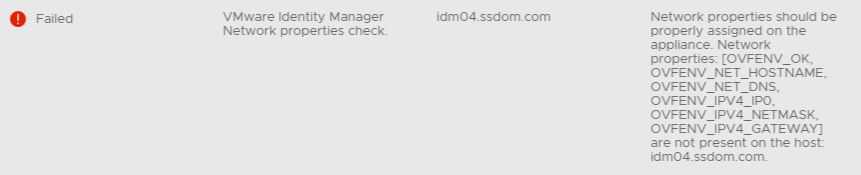
To fix this power off the VM take a snapshot and then enable the vApp settings if not already there. Make sure VMtools is set as the OVF environment transport, if not it will not push the settings.
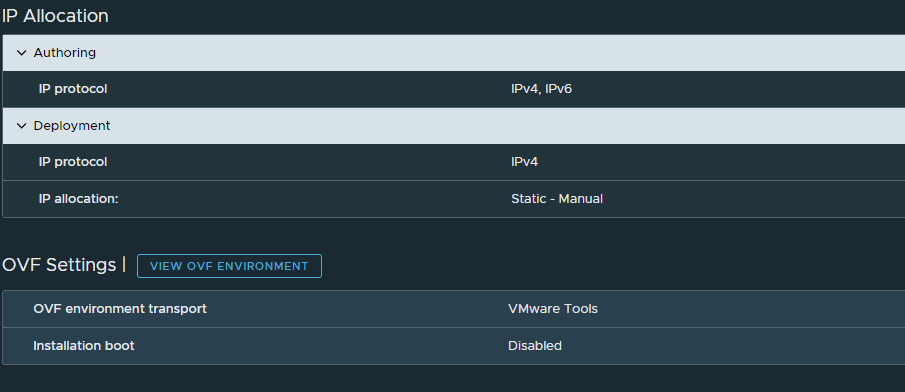
Now add in the properties again, the below is a good guide to get you going.
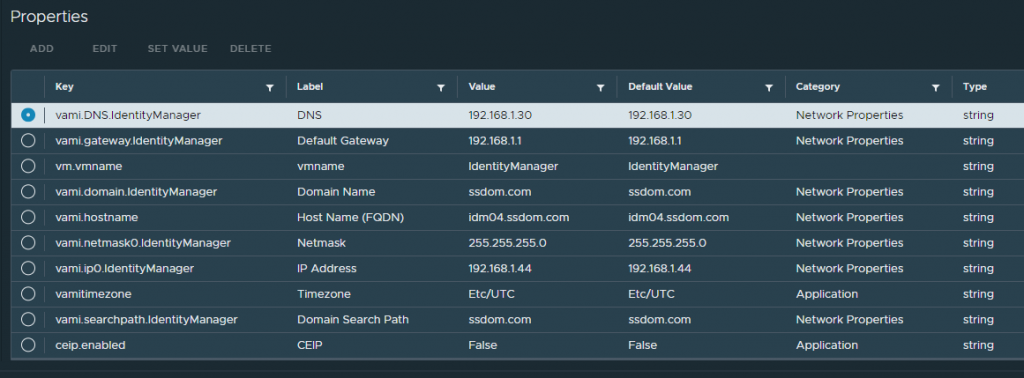
Power VM back on again and allow it to boot, SSH to the host and run the below to confirm that the settings are correct.
/usr/local/horizon/scripts/networkwizard.hzn showovfenv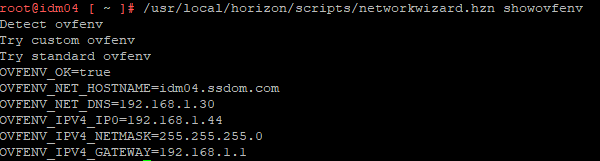
There is a VMware KB on this – https://kb.vmware.com/s/article/83587
Rerun the precheck and confirm that it now passes and then upgrade.