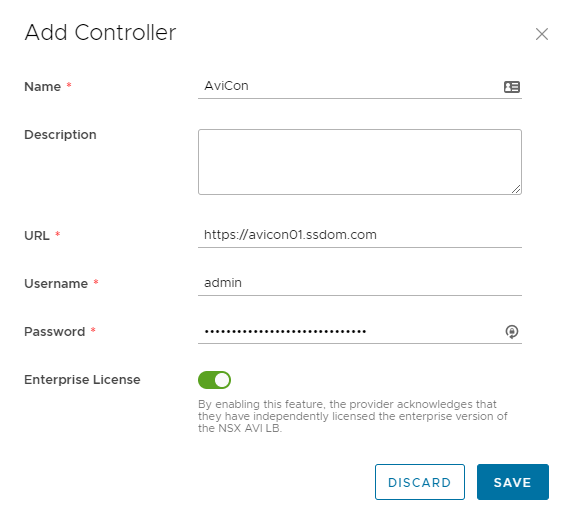VMware Cloud director is a very power platform that has multiple integrations into other VMware offerings like NSX, Tanzu and or course NSX ALB formally Avi Networks. Avi is a software load balancer platform that offers elastic and scalable load balancing for your enterprise or multi tenanted environments, to find out more about Avi check out these resources – NSX -ALB
This is not a setup blog but check out these links if you need some help with this.
Register a Controller in VCD
AVI Integration with NSX-T
Lab versions:
VCD 10.3
AVI 20.1.6
NSX-T 3.1.1
When setting this up in my lab I came across an issue where the controller would not register into VCD and was caught in a loop asking for a trusted certificate. I was using the default self signed certificate which seems to the the issue as the certificate requires the SAN (Subject Alternate Name).
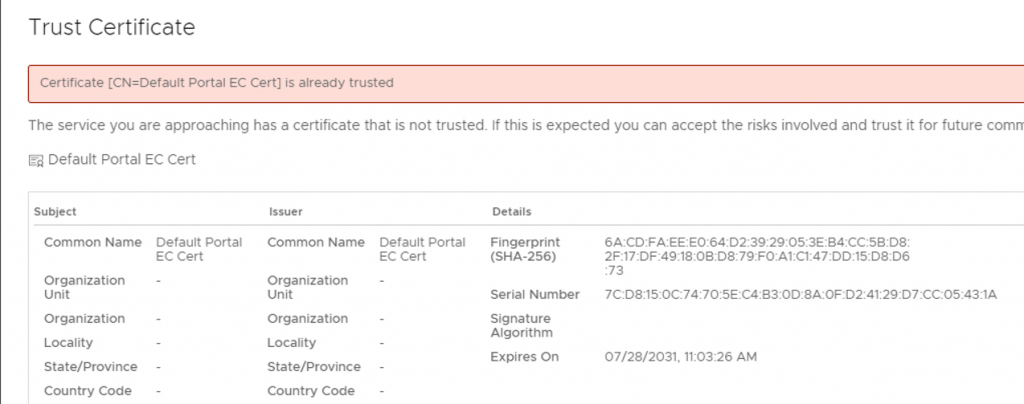
The steps to replace the controller certificate are pretty straight forward as below
Create a new certificate in AVI
Templates > Security > SSL/TLS Certificates > Create and select Controller Certificate
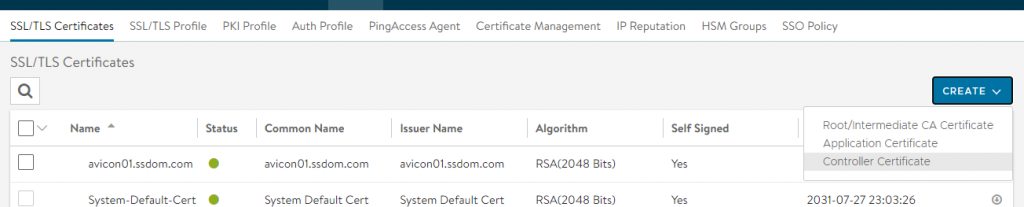
Add in the details for the certificate and make sure to add the SAN details are present, it’s still ok to use self signed, I like to add FQDN, NetBIOS and IP in for the SAN, click Save
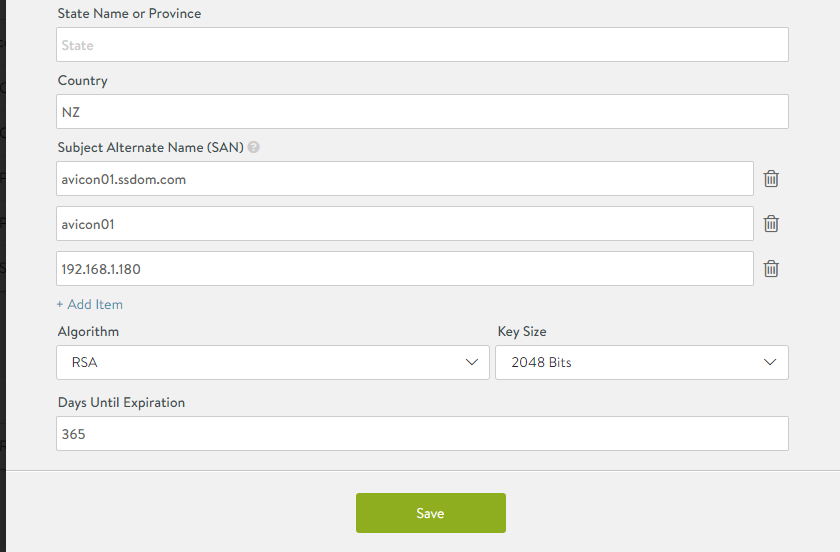
To apply this to the controller go to Administration > Settings > Access Settings, and click on the pencil on the righthand side of the screen
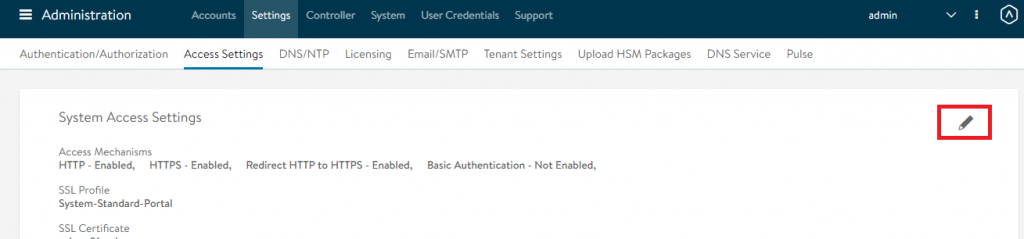
Change the SSL/TLS certificate to the new one that you have just created
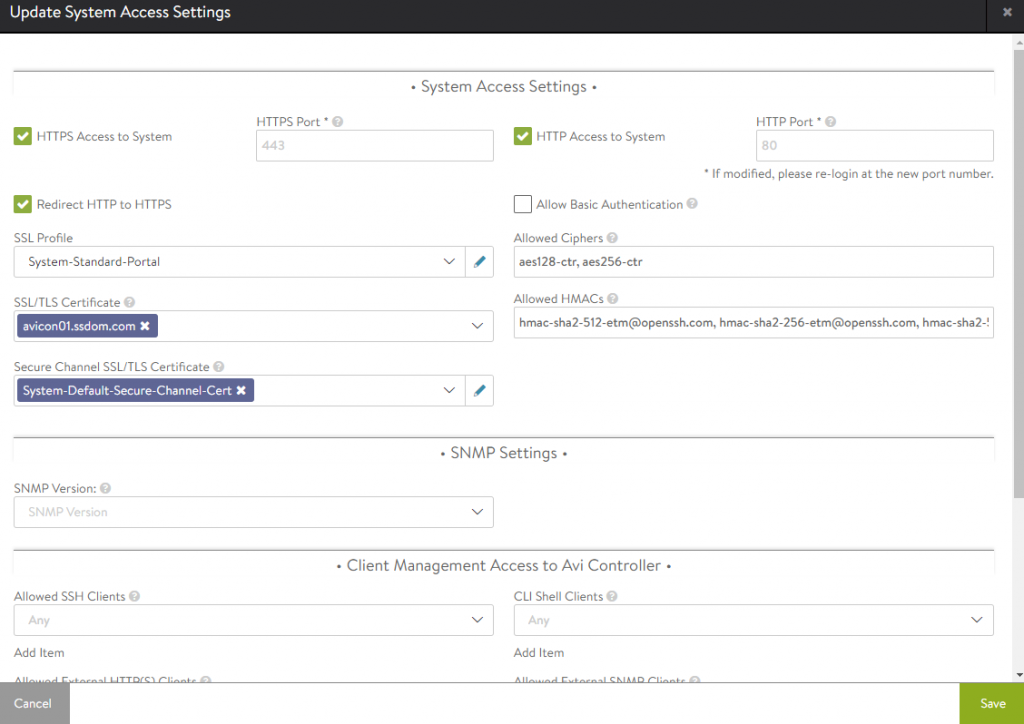
Refresh you AVI controller UI page and you should now see the new certificate with the SAN details.
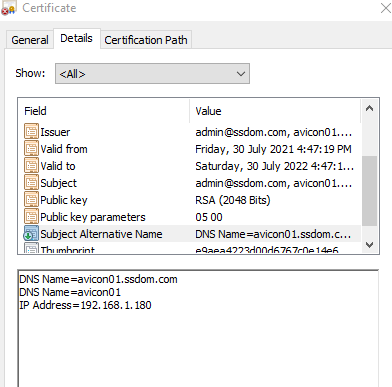
Now try to add the controller back into VCD
Resources > Infrastructure Resources > Controllers > Add and this should then ask to trust the certificate and register.