NSX was born from the acquisition of Nicira back in 2012. NSX-V was created and has had multiple successful versions with a great amount of capability. NSX-V is no longer being actively developed and all new features are being built into the new variant NSX-T.
NSX-T provides a whole new construct and removes some on the constrains of NSX- V like the required close integration of virtual center. The routing and footprint of the product also has changed introducing tier 0 and tier 1 routers and other new concepts that will not be covered in this blog. For more details on NSX start here – History of NSX
The post is going to cover off the upgrade process of my home lab from version 3.0 to 3.1. My NSX-T platform supports multiple VMware products vSphere, Cloud Director, Horizon, Tanzu and is also built in a manner that is not highly available.
Before you begin you need to understand the operational impacts of performing a NSX-T upgrade – Impacts.
The steps:
- Pre-checks to make sure that the environment is healthy
- Download the required .mub file from my.vmware.com
- Upload this to the NSX-T Manager
- Upgrade the Upgrade Coordinator
- Upgrade Edge Nodes
- Upgrade Transport Nodes (ESXi/KVM)
- Upgrade NSX-T Managers – Control Plane
Let’s get started
Go to System > Upgrade NSX-T and Upload Local MUB file > Browse to your file > Upload
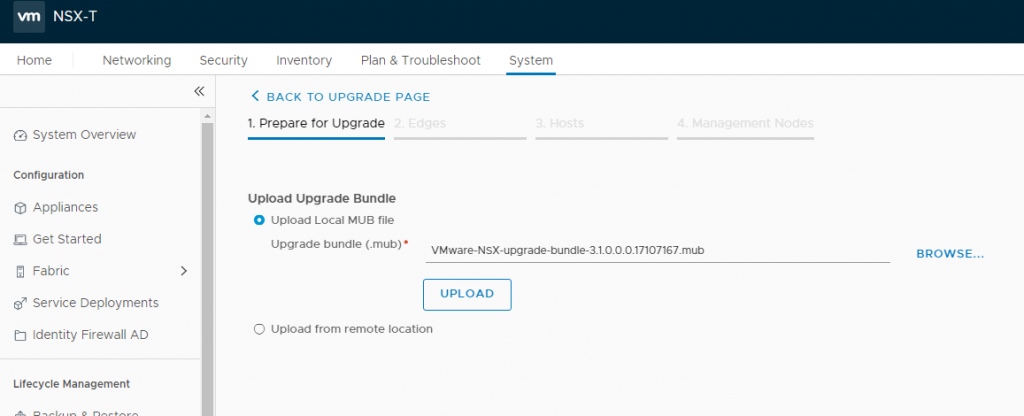
This will upload the MUB to the NSX-T Manager
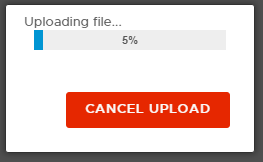
Once uploaded it will run a verification process and compatibility check
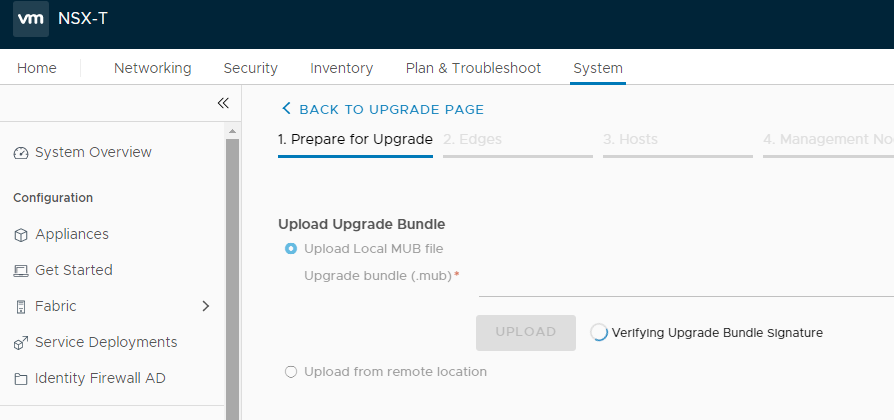
The Upgrade button will come visible if all checked ok, if your connection drops you can login again and check progress if required.
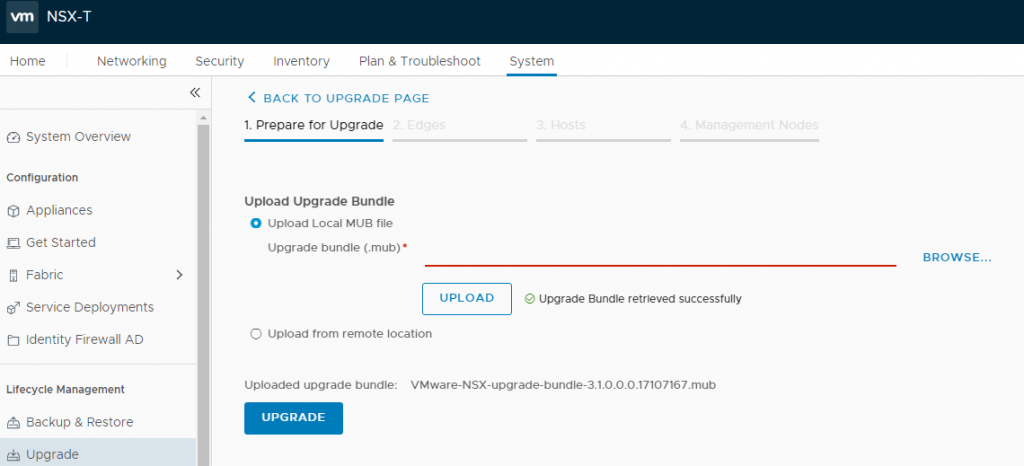
start the upgrade for the upgrade coordinator this will not cause any workload outages.
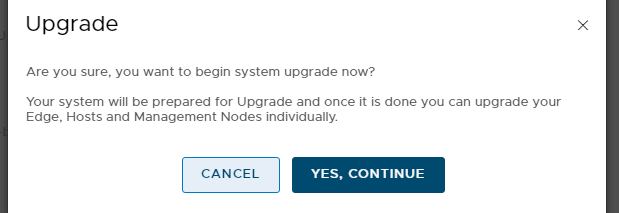
When it is complete (took a long time for me only click upgrade once and let it run) you will see the below options, run the pre-checks to see what you might need to address before the next upgrade.
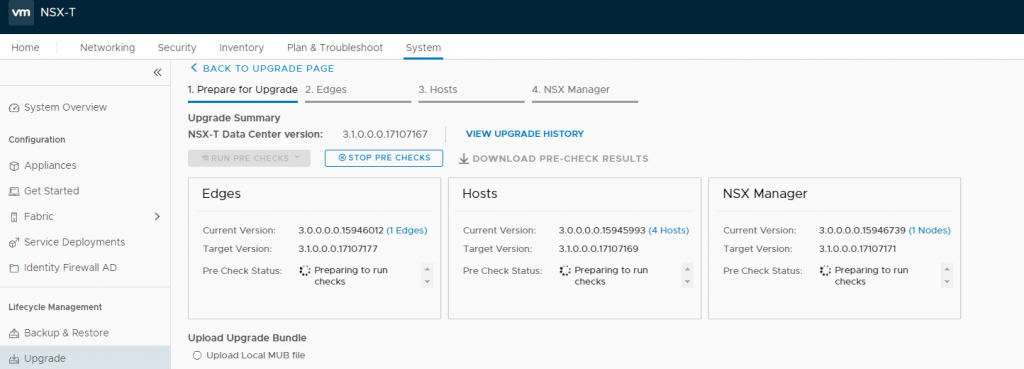
when this is completed check the issues that have been found and remediate them, the below issues for me were alarms that have not been cleared and also a root password expiration on the NSX manager
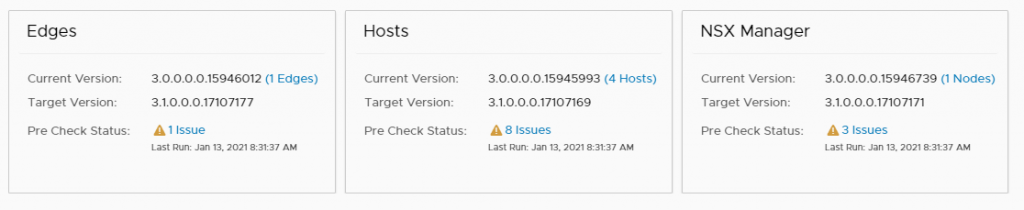
NSX Manager issues example:
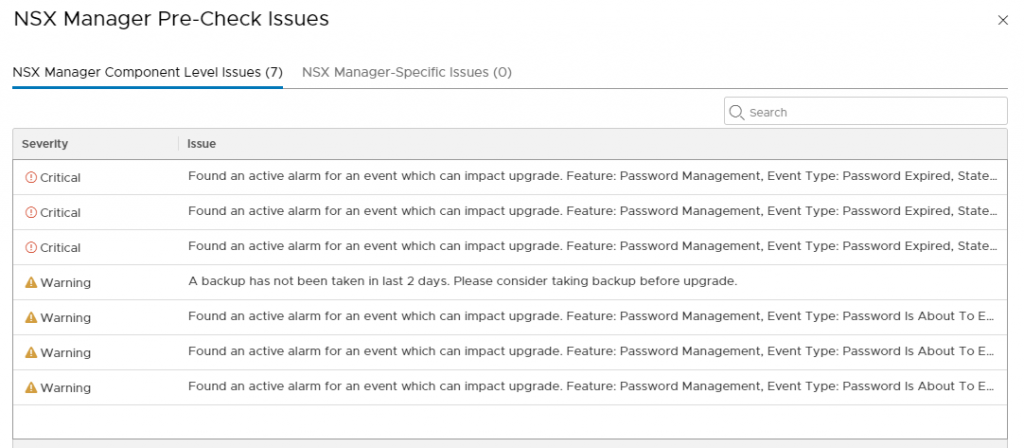
Click next and you are taken to a screen where you can choose the method to upgrade the Edge clusters Serial or parallel i only have a single cluster and single node so it does not really matter for me, click Start.
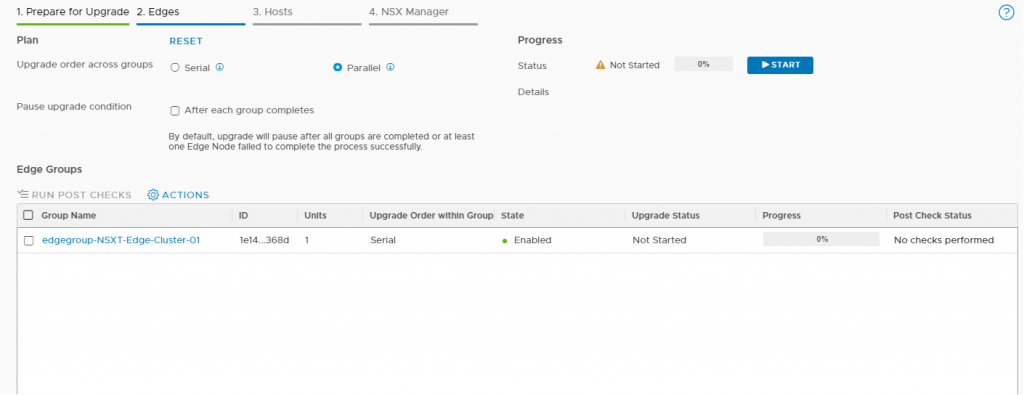
Watch the progress by clicking on the More… button under the details section you can see the steps that have and are taking place
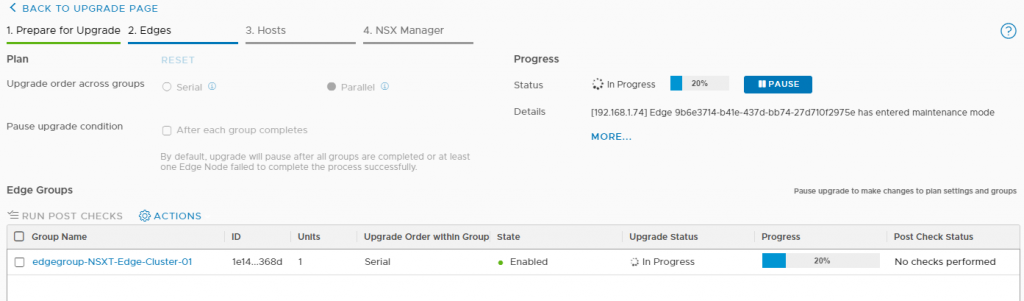
Once completed run post checks if no issues continue
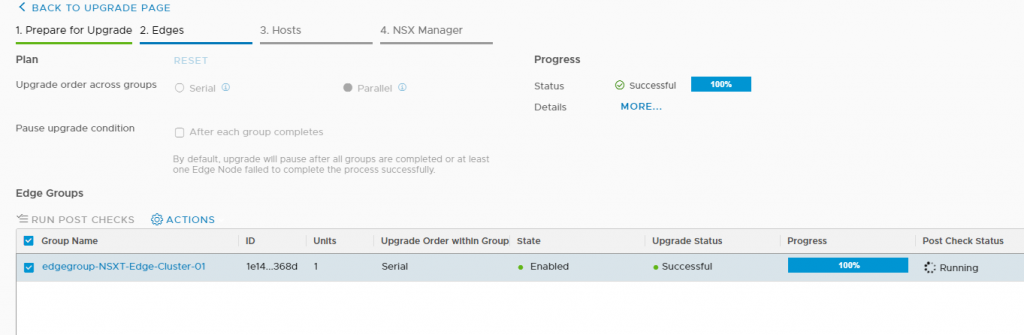
Next is the Hosts same applies to choose you upgrade method, if you are running this in a lab and do not want the vMotion to ping the VM’s around you can reorder he hosts so you have control over which hosts upgrades, click on the host Group > select the host > Actions > Reorder and then move the host before or after x. Click start when you are ready to kick off the host upgrades.
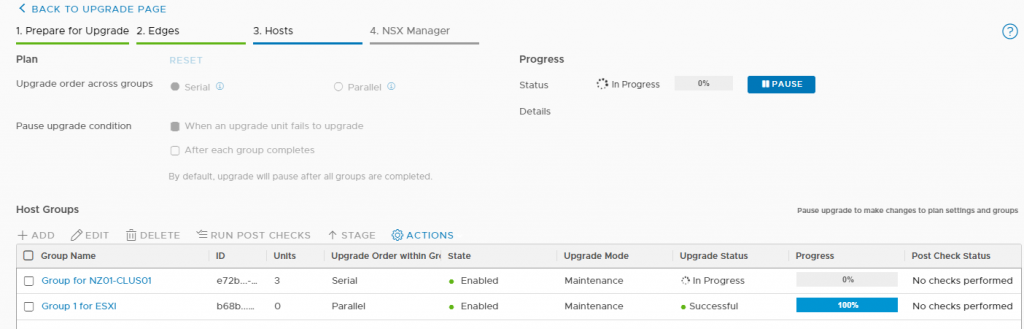
This will do a single host at a time and vMotion VM’s if the luster has DRS enabled before doing an upgrade.
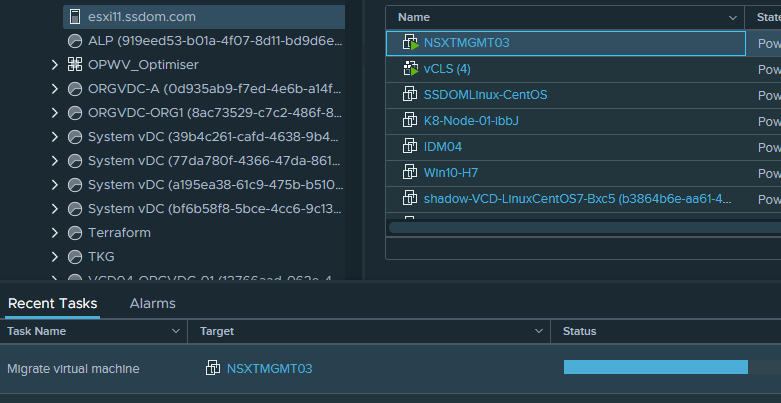
Click on the host group to get host level info and status, if it gets to 45% then it’s updating the vibs
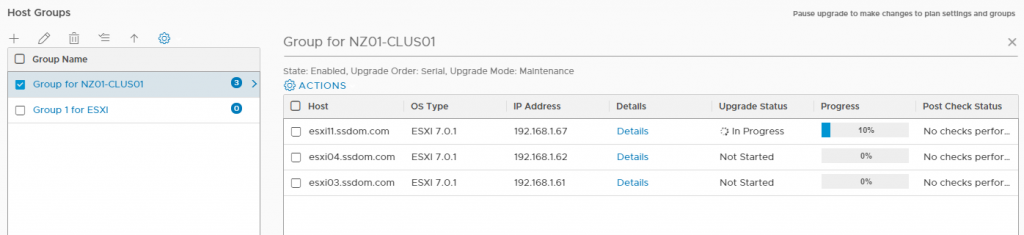
you can see the vib versions from a SSH session on the host using the command:
esxcli software vib list | grep nsx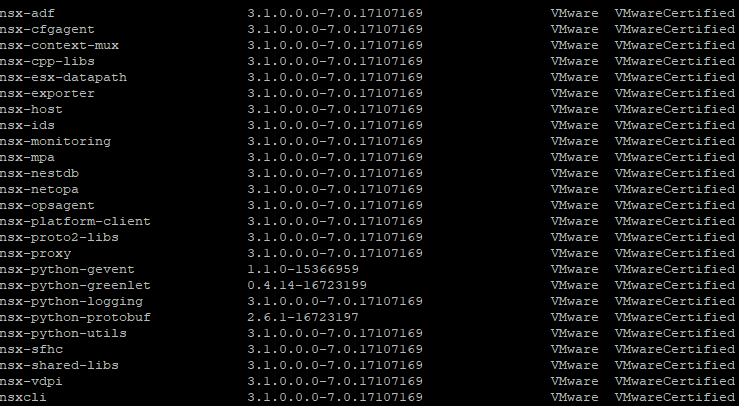
If you need to pause at any point to resolve an issue in the cluster e.g. VM not vmotioing or an operational requirement to move a VM then you can use the pause option, you will need to pause it before the host is in progress so click it when the host before is in progress.
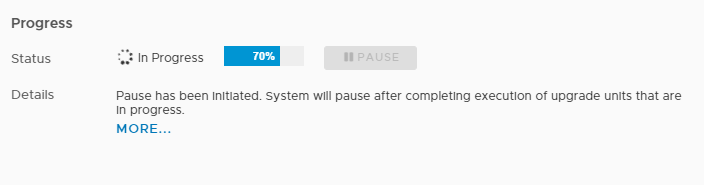
The last step is to perform the NSX Manager node upgrade, no options on this page just click start, this will go off and do the upgrade and will kick you out of the ui and reload it when ready.
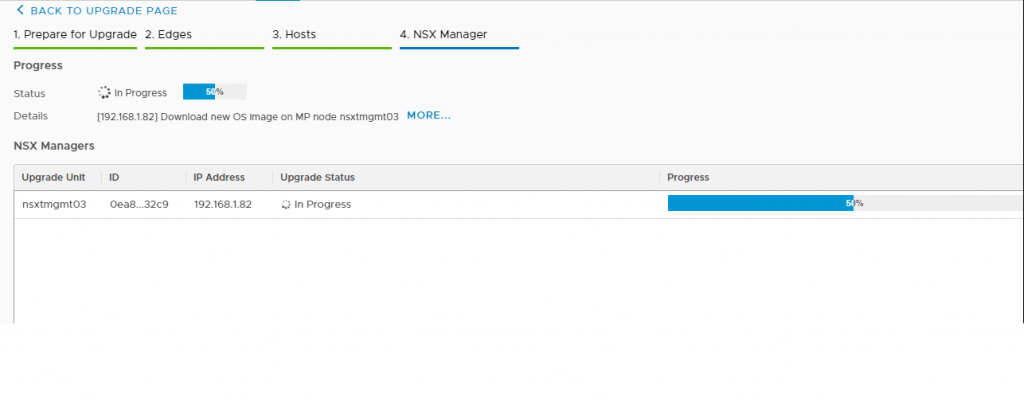
When you 1st login to NSX-T 3.1 you notice that dark mode is enabled by default go to the upgrade section and check it completed successfully.
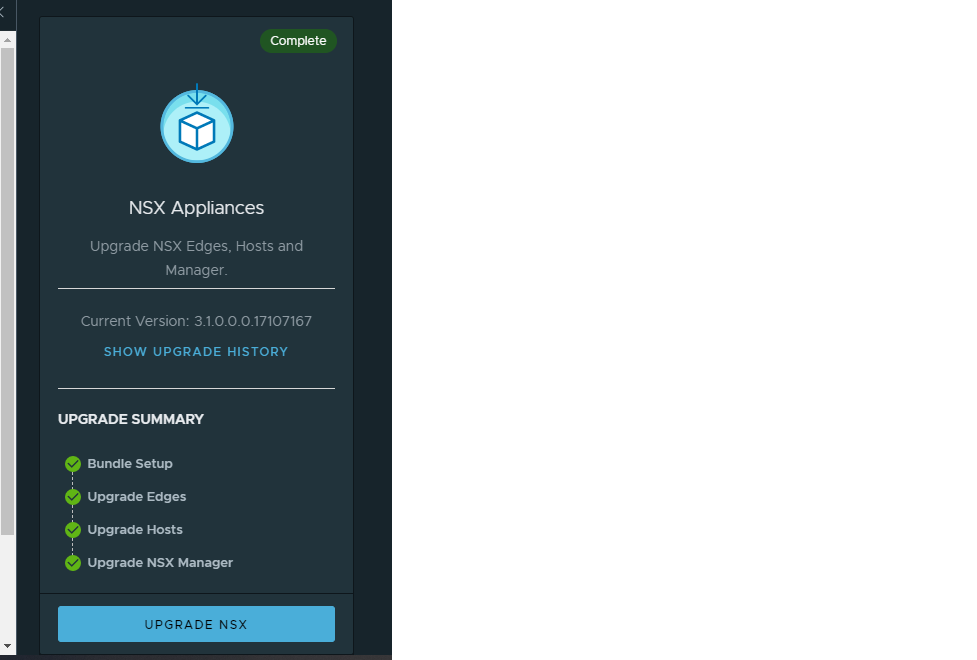
Good blog on what’s new in 3.1