
After working with NSX for a number of years i wanted to move my home lab across to a SDN configuration and wanted to leverage the goodness that distributed logical router (DLR) can provide and extend the lab network.
Not having datacentre capabilities across all my devices in the lab i had to setup the connectivity using a number of different configurations. Looking on other blogs to see what other people were doing i did not find one that covered off connectivity and what routes are needed and where. There are so many great blogs already that covers off the deployment of NSX, DLR’s and ESG so i will not cover this here, also there are multiple ways of achieving this soultion ..this is the one that works for me.
The aim was to enable a DHCP wireless client which was off my physical router to be able to connect into networks hanging off the DLR. This would enable me to build separate lab environments as well as taking advantage of other cool features like DFW .
NSX-V is not the road map product for VMware for SDN anymore with NSX-T taking that spot but a number of customer i work with still rely on NSX-V heavily so i still wanted to keep a deployment around in the lab.
Router: Netcomm
Switch: HP A5120-16G SI Switch
vRouter: Edge Service Gateway
vRouter: Distributed Logical Router
The networks that i wanted o connect up are the 172.168.x.x networks in the diagram above from the 192.168.1.x home network. To do this i needed to place a bunch of static routes on the router and the switch to enable the traffic to go to the next hop to get to the endpoint.
ESG Configuration : ESG-NetworkServices

Network Interfaces

ESG OSPF Config
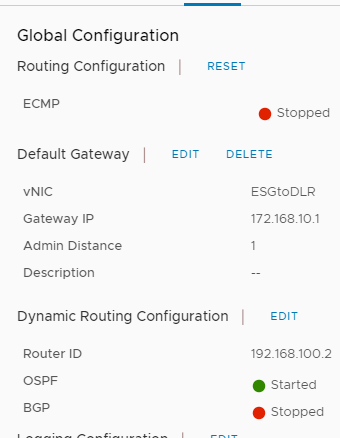

DLR Configuration
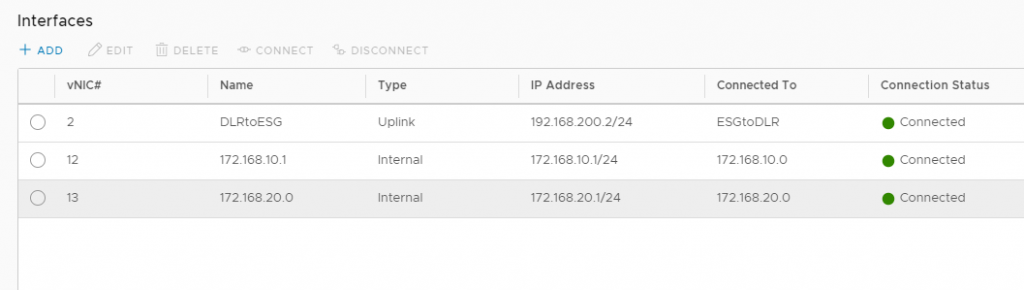
OSPF

