There has been multiple times that i have tried something in my VMware vRealize Automation (VRA) 8.1 lab and it did not go to plan, I’ve had to roll back to the snapshots or restart VRA again. you should also shutdown VRA cleanly if possible using the below commands
###Stop VRA### /opt/scripts/svc-stop.sh sleep 120 /opt/scripts/deploy.sh --onlyClean
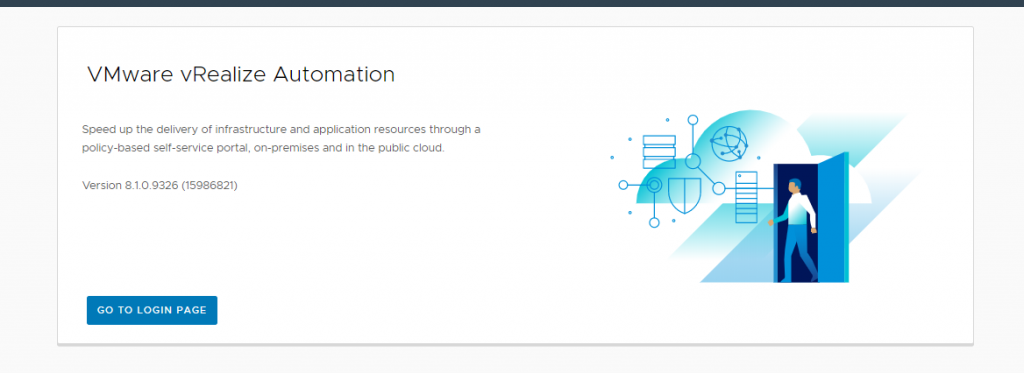
A few times when the containers have come up i’m able to get the initial login page but when i click on “Go to Login Page” i get “404 page not found” as per below.
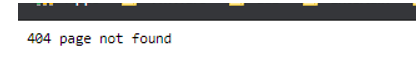
I had a hunt around the internet to see if there were any solutions posted and did not find anything that fixed it for me, i then looked in the logs and also queried the K8 cluster to see if i could spot any issues. what i did see is that some of the containers had not started.
After a while I realized that it was trying to hand off to the identity manager (Workspace ONE Access)to do the authentication handshake.
This leads me down the track to kicking off a re trust request from vRealize life Cycle Manager which i used to deploy the platform, this will make sure that the VRA and identity manage are talking correctly

This will run a request called “vravainitializecluster” it took a while for my system to complete but it is a lab . hope that is useful to someone 🙂
****Adding to the above another reason for this not working was that is was sitting on a NAS that was already under some pressure and at boot not all the containers would come up, i then moved it to some SSD disks and a lot of the issues went away :-)**********